Description
Elementor Pro Get v3.26.0 + 3.26.0
Effortless Drag-and-Drop Design for Everyone
No coding? No problem! Elementor Pro makes website building accessible to everyone. With its intuitive drag-and-drop editor, you can create beautiful, professional-looking pages in minutes. Customize fonts, colors, and layouts without any tech skills. From small tweaks to full-scale redesigns, Elementor Pro allows complete design freedom so your website stands out effortlessly.
Boost Conversions with Dynamic Widgets and Templates
Drive more sales and engagement with Elementor Pro’s powerful widgets and pre-designed templates. Create attention-grabbing landing pages, interactive forms, and e-commerce product displays with just a few clicks. Whether you’re building a shop with WooCommerce or capturing leads through advanced pop-ups, Elementor Pro ensures every interaction is smooth, user-friendly, and conversion-focused.
Mobile-Responsive and Fast-Loading Designs
In a mobile-first world, Elementor Pro guarantees your website looks flawless on any device. With responsive editing and optimized performance, your visitors experience lightning-fast page loads and stunning visuals on desktops, tablets, and smartphones. Stay ahead of the competition with a professional design that works seamlessly across all screens.
Key Features of Elementor Pro
- Drag-and-Drop Editor
Effortlessly create stunning, professional websites without writing a single line of code using the intuitive drag-and-drop interface. - Customizable Templates and Blocks
Access a vast library of pre-designed templates and blocks, allowing you to build pages quickly and customize them to fit your style. - Advanced Widgets
Unlock 100+ powerful widgets, including forms, sliders, pricing tables, testimonials, countdowns, and more, to enhance your site’s functionality. - Theme Builder
Design every part of your WordPress site—header, footer, single posts, and archives—with Elementor Pro’s robust Theme Builder. - WooCommerce Builder
Build a fully customized online store with Elementor Pro’s WooCommerce integration, featuring product pages, category layouts, and shopping cart customization. - Responsive Editing
Ensure your site looks perfect on any device—desktop, tablet, or mobile—using responsive controls and previews. - Popup Builder
Create engaging popups, opt-in forms, and promotional banners that help boost leads, conversions, and user interaction. - Global Widgets and Styles
Save time by designing global widgets and styles that can be reused across your website for a consistent, professional look. - Custom CSS Integration
Add custom CSS directly to elements, giving advanced users even more control over their designs and styles. - Dynamic Content
Personalize your site with dynamic content, including user data, custom fields, and other dynamic integrations for a tailored user experience. - Fast and Optimized Performance
Elementor Pro is lightweight and optimized, ensuring fast page loads and a smooth user experience across all devices. - Integration with Popular Tools
Seamlessly integrate Elementor Pro with leading marketing, CRM, and design tools like Mailchimp, HubSpot, and Adobe Typekit. - Form Builder
Easily create custom forms for lead generation, surveys, and contact pages, with features like submissions management and email notifications. - Motion Effects and Animations
Add eye-catching animations and motion effects, like parallax scrolling, to create engaging and dynamic website designs. - Role Manager
Control user roles and permissions to limit access for editors, authors, or contributors, ensuring secure and efficient collaboration.
What’s New in the Latest Elementor Pro Update
The latest update to Elementor Pro brings exciting new features, important fixes, and enhanced accessibility to ensure an even better website-building experience. Here’s a breakdown of what’s new and improved:
New Features
- Live Search Widget: Improve user experience with the all-new Search Widget featuring Live Results. As visitors type into the search box, results are displayed instantly, making navigation seamless and engagement higher.
Enhancements and Tweaks
- Hotspot Tooltips: The “Width” option has been renamed to Min Width, and a Max Width control has been added for greater flexibility in designing tooltips.
- Mega Menu Widget: A logical DOM order has been applied to improve website accessibility for all users.
- WordPress Menu and Menu Widgets: You can now set an aria-label for these widgets, boosting accessibility for screen readers and creating a better user experience.
- Call to Action Widget: A Bottom Image Position option has been added to give you more control over the widget’s visual layout.
Fixes and Improvements
- Off-Canvas Flickering: Resolved flickering issues in sticky containers when exit animations are triggered by sticky effects.
- Form Submission Icon: Fixed the issue where the form submission icon message would not display correctly when the Inline Font Icons feature is activated.
- CSS Loading: Fixed missing version strings in the included CSS query string when Improved CSS Loading is enabled.
- Theme Builder Conditions: Corrected the “Save and Close” button position issues and ensured all relevant conditions display properly.
- Focus Issues: Fixed a bug where focus would shift to the first element when using the mouse to open Off-Canvas elements.
- Elementor Settings Links: Resolved broken links leading to Elementor settings from various locations.
Security Updates
- Improved code security enforcement when managing link URLs, ensuring a safer and more reliable website-building experience.
This update brings significant improvements in performance, accessibility, and usability, making Elementor Pro more robust and user-friendly than ever. Be sure to update to enjoy the latest features and fixes!





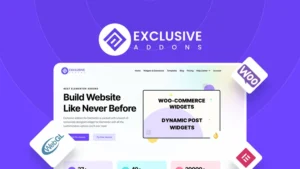

Arafat khan –
Nice