Description
Exclusive Addons for Elementor v1.5.9.2
Key Features of Exclusive Addons for Elementor
- Elementor Widgets Library
- Over 40+ premium widgets, including Advanced Tabs, Pricing Tables, Post Grids, Testimonials, Team Members, Countdown Timers, and more.
- Design Flexibility
- Provides stylish, modern design layouts and templates to create unique web pages effortlessly.
- WooCommerce Integration
- Features WooCommerce widgets like Product Grids, Product Carousels, Single Product Widgets, and Category Listings for eCommerce websites.
- Creative Extensions
- Includes advanced extensions like Particle Effects, Parallax Scrolling, Gradient Effects, and Transform Effects for enhanced interactivity.
- Prebuilt Templates & Blocks
- Access 100+ pre-designed templates and blocks for quick and easy website creation.
- Cross-Domain Copy-Paste
- Seamlessly copy and paste designs across different websites for faster workflow.
- Custom CSS & Advanced Styling
- Add custom CSS to widgets and sections for complete design control.
- White Label Branding
- Rebrand the plugin by customizing names, labels, and settings for agency use.
- Responsive and SEO-Friendly
- Fully responsive layouts optimized for all devices and search engines.
- Fast Loading & Lightweight
- Optimized for performance with lightweight coding and minimal resource usage.
How to Install Exclusive Addons for Elementor in WordPress
- Download the Plugin
- Visit the official website or WordPress plugin repository to download the Exclusive Addons for Elementor plugin.
- Upload the Plugin
- Log in to your WordPress admin dashboard.
- Go to Plugins > Add New and click on the Upload Plugin button.
- Choose the downloaded plugin ZIP file and click Install Now.
- Activate the Plugin
- Once installed, click on the Activate Plugin button.
- Configure the Settings
- Navigate to the Exclusive Addons menu in your WordPress dashboard.
- Customize settings, enable desired widgets, and start using the plugin with Elementor.
Requirements to Use Exclusive Addons for Elementor
- WordPress Version
- Ensure your website is running on WordPress 5.0 or higher.
- PHP Version
- The plugin requires PHP 7.4 or higher for optimal performance.
- Elementor Plugin
- Install and activate the Elementor Page Builder plugin (free or Pro version).
- MySQL Database
- Your server should support MySQL 5.6 or higher (or MariaDB 10.1+).
- Web Hosting Requirements
- A hosting environment with at least 128 MB of memory limit is recommended.
- Support for HTTPS and modern server environments (e.g., Apache or Nginx).
By meeting these requirements and following the steps above, you can easily install and use Exclusive Addons to enhance your Elementor-powered WordPress website.



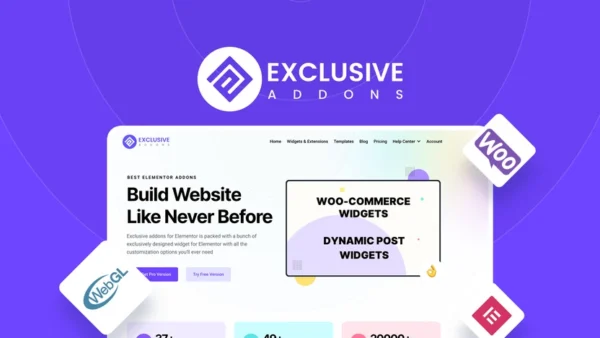













Reviews
There are no reviews yet.